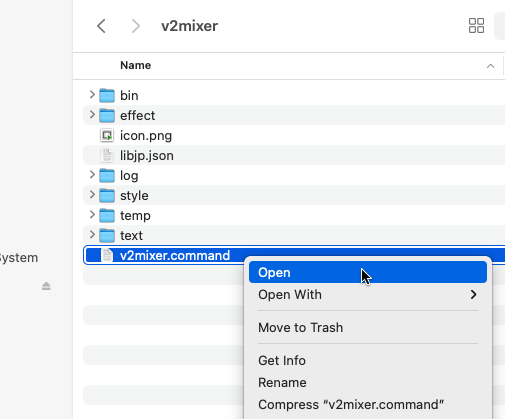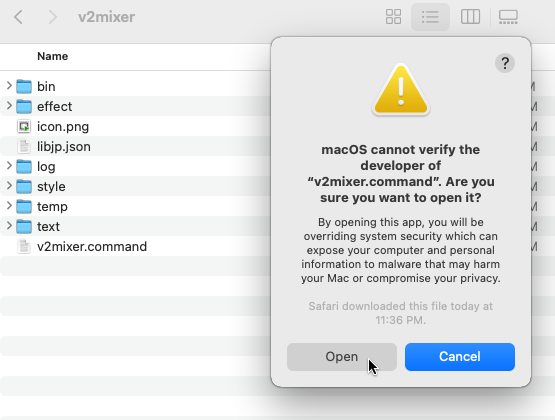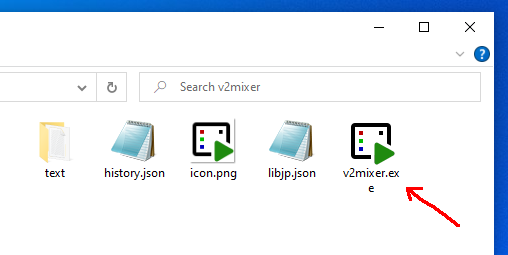v2mixer.livev2.com
v2mixer.livev2.comDIGITIZED as NEW VERSION
- Apple macOS
- portable mode
- double click the
v2mixer.commandorright menu select open
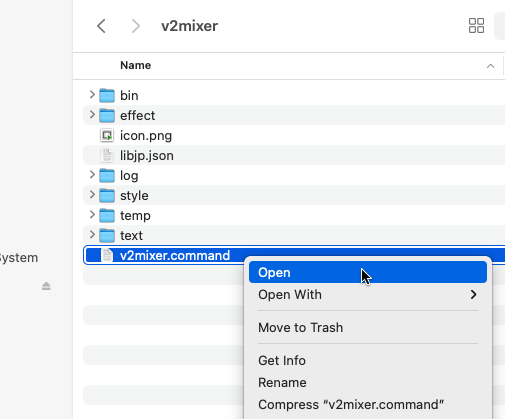
- portable mode doesn't have digital signature, first time may dialog say can't verify, just click "open"
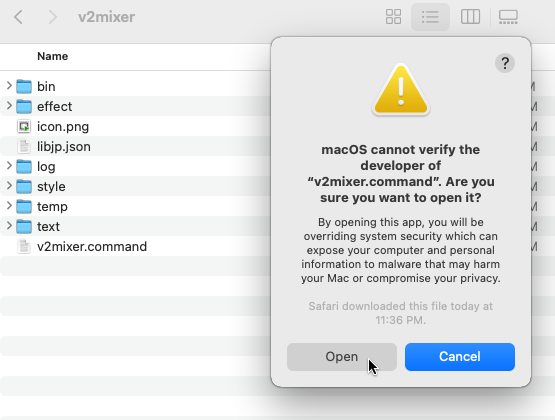
- Microsoft Windows
- installer mode
- click the
v2mixerin start menu
- portable mode
- enter the v2mixer folder, double click(or right menu select open) the
v2mixer.exe
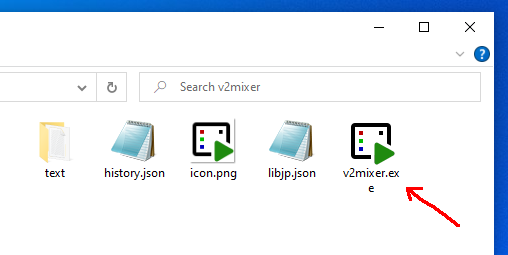
- terminal mode
- enter the
v2mixerfolder, double click or running v2mixer.bat
- Unix, Linux
- window manager mode
- enter the v2mixer folder, double click the
v2mixer.sh- select run or execute the script if an dialog ask
- terminal mode
- run command
/home/my_name/v2mixer/v2mixer.sh - the
/home/my_name/v2mixeris the directory of v2mixer where you unzip to